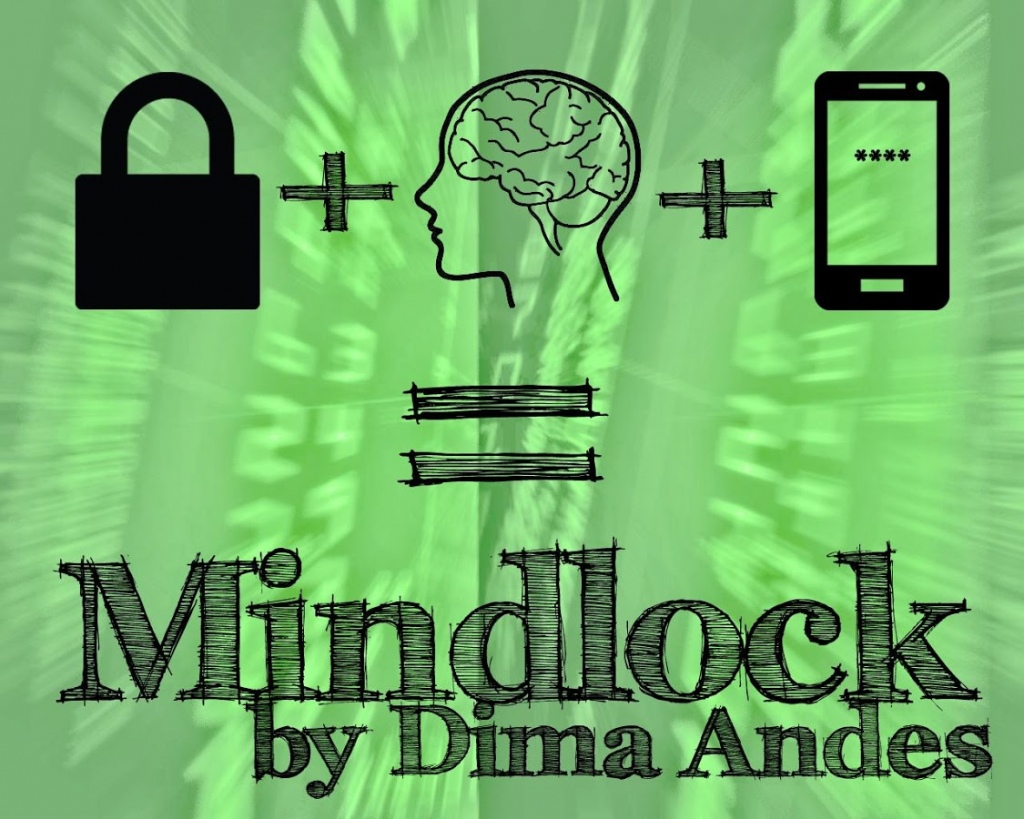Mindlock 1.2
Paid Version
Publisher Description
Performance:
Tell your spectator that it is possible to transfer minds without speaking them out. Therefore you would like to do a little experiment with him.
Its just an experiment so it doesnt work out always,but often.A quiet personal information is the display unlocking code of your smartphone. Give your smartphone to your spectator and ask him to unlock it. No matter how often he tries, he will not succeed. Ask your spectator to put the smartphone away for a moment, so both of his hands are free. Take your spectators hands and count from 1-9. This gives him the impulse to guess the correct combination. The spectator shall now intuitively name the 4 digit combination.
For the surprise of the audience, it is the right code. The spectator can type in the code immediatly and unlock the smartphone.
-no stooges
-no force
-no wireless or bloetooth
-you never touch the phone
About Mindlock
Mindlock is a paid app for Android published in the Puzzle & Word Games list of apps, part of Games & Entertainment.
The company that develops Mindlock is Dima Andes. The latest version released by its developer is 1.2.
To install Mindlock on your Android device, just click the green Continue To App button above to start the installation process. The app is listed on our website since 2014-10-27 and was downloaded 1 times. We have already checked if the download link is safe, however for your own protection we recommend that you scan the downloaded app with your antivirus. Your antivirus may detect the Mindlock as malware as malware if the download link to de.cb.magic2 is broken.
How to install Mindlock on your Android device:
- Click on the Continue To App button on our website. This will redirect you to Google Play.
- Once the Mindlock is shown in the Google Play listing of your Android device, you can start its download and installation. Tap on the Install button located below the search bar and to the right of the app icon.
- A pop-up window with the permissions required by Mindlock will be shown. Click on Accept to continue the process.
- Mindlock will be downloaded onto your device, displaying a progress. Once the download completes, the installation will start and you'll get a notification after the installation is finished.